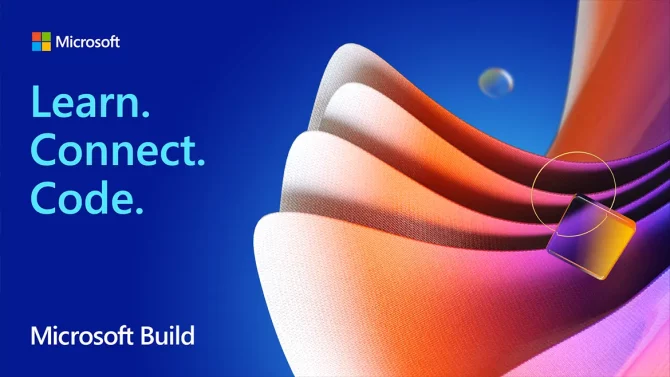Microsoft endeavors to enhance the realm of Windows for developers.
While primarily focused on developers, the Build event has traditionally served as a platform for Microsoft to showcase consumer-centric updates for Windows. However, this year, the company is adopting a different approach, shining a light on its efforts to enhance the developer experience on Windows. Notably, substantial updates are in the pipeline, with all of them slated to arrive on the Windows Insider dev channel this week.
For instance, GitHub Copilot X will soon be integrated into the Windows Terminal, while the company is also unveiling an extensible open-source Windows application called Dev Home. This new application allows users to promptly configure their devices, establish connections with their code repositories, and incorporate widgets to monitor their projects or observe their local machine’s performance.
Furthermore, Microsoft is introducing a novel form of storage volume, dubbed Dev Drive, for Windows 11. This volume leverages the Resilient File System, the same one utilized by Azure, promising to enhance build times by up to 30%. Remarkably, this file system is now available to Windows client users for the first time. Thanks to collaboration with the Windows Defender team, Microsoft’s security tool can now scan these drives without obstructing file operations.
Learn more about Microsoft Build 2023. This progression occurs amidst Windows experiencing substantial growth among developers, particularly those employing Python. Microsoft reveals that the number of developers utilizing the platform rose by 24% in the past year. This growth is partially attributed to the introduction of the Windows Subsystem for Linux.
Michael Harsh, the group program manager for Microsoft’s Windows Platform team, shared, Over the past year, we have been attentively listening to the community and discerning their aspirations for us to enhance the experience. Two prominent themes emerged. Firstly, setting up an environment on Windows has been an arduous task, which has persisted since the advent of visual installers, spanning countless eras. Secondly, improving disk performance, especially for tasks such as build times and working with package managers like Pip and NPM.
To simplify the process of setting up their devices, Microsoft now enables developers to create unattended and repeatable configurations using a WinGet configuration file (WinGet being Microsoft’s command-line tool for managing and configuring Windows apps). This enhancement will significantly facilitate onboarding new developers to projects and ensure they utilize the appropriate versions of tools and frameworks. Harsh described this addition as introducing orchestration to WinGet.
Regarding the Windows Terminal, the integration of GitHub Copilot will be accessible to users who subscribe to the service via GitHub. This integration will offer inline support as well as an experimental chat feature that can recommend commands, explain errors, and even execute actions within the Terminal application itself. Warp had previously integrated ChatGPT into its terminal a few months ago, but given that the Windows Terminal comes pre-installed by default (having recently replaced the Windows Console as the default in Windows 11), Microsoft undoubtedly holds significant influence in this area.
To a certain extent, it is Dev Home that brings all of these developments together. The concept behind Dev Home revolves around constructing a unified application that consolidates all the data and tools required by developers to manage Windows 11 as their development machine. Consequently, developers can utilize Dev Home to initiate these new WinGet configurations, configure their online Dev Boxes and GitHub Codespaces, set up the new Dev Drive, and install new tools and packages, all without the need to switch contexts.
Furthermore, the upcoming Windows 11 release will introduce several noteworthy features. Users will be able to directly open tar, 7-zip, GZ, RAR, and other file formats from Windows Explorer without the necessity of installing third-party tools. Additionally, the taskbar will feature the ability to conceal the time and date, a valuable asset for screen recordings