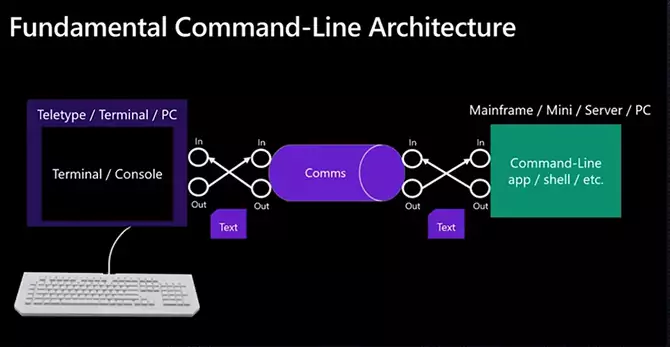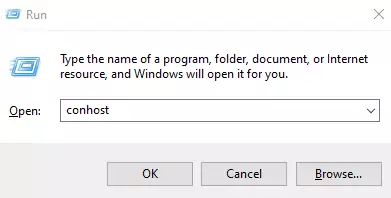Windows 10 is bringing a new terminal on replacement of CMD.
Finally, Microsoft is getting a new terminal You may have seen that command prompt that this thing has been around for like thirty years or something but it is finally getting a facelift and Microsoft is programming some pretty cool features into it that it’s gonna be really convenient if you ever want to use the command prompt again even if you’re not familiar with it.
Microsoft actually created a trailer for this new Windows terminal app yes they created like an epic trailer to build hype for this thing I guess what it actually is pretty cool it shows off.
one thing to point out is the command prompt you’re currently used to is not really going to be going anywhere because I have to specify there’s a difference between the terminal/console and the command line app/shell so those are a different kinds of sets of things that I can quickly explain.
This diagram is actually taken from a presentation that Microsoft gave on the new terminal but you can see that the terminal console is basically just kind of an interface app that connects with the actual command-line app or the shell.
so what you’re seeing as the terminal is really just skin it’s like a user interface of the command line actually receives all the text and the terminal sends the text and looks nice and presents things in a way that a human can understand while the command line or the shell is the thing that the computer understands.
you might not have realized this but when you type in CMD like to bring up the command prompt you’re not seeing the CMD program what the heck do I mean by that you’re seeing what is called the conhost “the console host”
you can type in conhost into the “RUN” press ENTER and it will open the same thing you’re used to seeing.
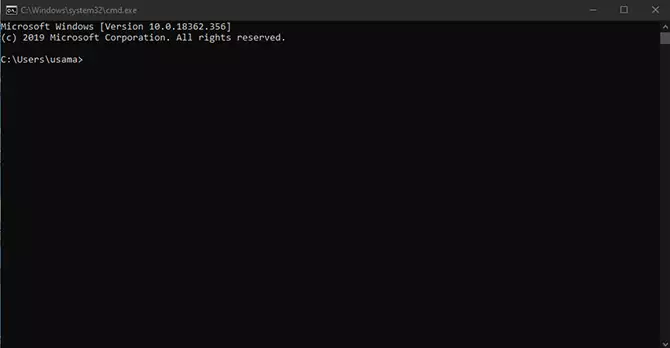
so, the conhost is the actual console and the CMD is the command line, and windows just kind of merges them together so users don’t have to worry about that. but if you type one on the other end you’ll see the same thing because when you open the CMD program cmd.exe.
it kind of opens up this wrapper and presents that to you because you can’t directly interact with the command line that’s what the console is.
you can understand that the new terminal is just a user interface thing it’s kind of like a skin whereas behind the scenes from my understanding all the commands everything is still gonna be working the same behind the scenes.
Microsoft is just building this very nice front interface that is overdue that gives more features in the way that it can visually present things like more colors and better ways of laying out text and that sort of thing.
one of the biggest differences you’ll see:
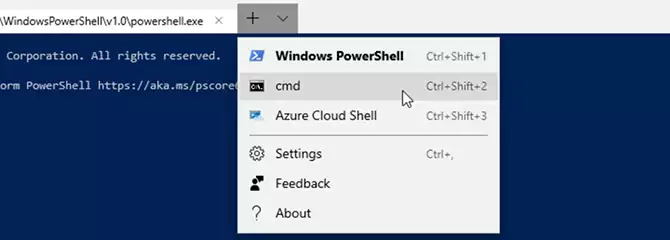
the new terminal has tabs now so yes you can open multiple types of consoles or terminals you can open the regular command CMD type terminal.
you can also open PowerShell which is kind of like what Microsoft is trying to push is the default.
you can also open what is called your cloud shell and this is like if you have an azure cloud computer thing going Azura is like a cloud service Microsoft has. if you’ve never heard of it before.