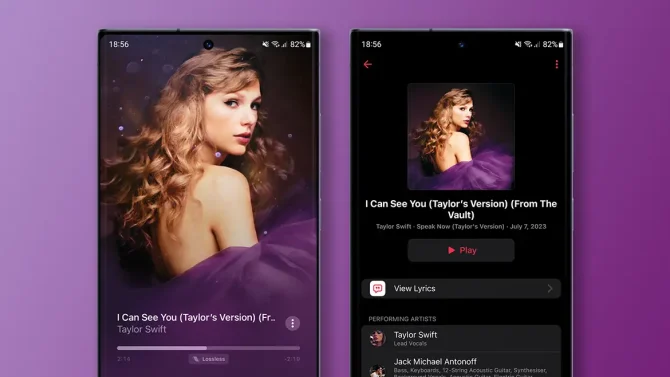YouTube expunges video recommendations when watch history is deactivated.
YouTube is in a constant state of evolution, introducing novel features that usher in both subtle and profound alterations to the user experience. Over the recent months, the brand has taken a stringent stance against adblockers, adjusted pricing for its Premium service, and even unveiled an augmented bitrate alternative. In its most recent maneuver, YouTube is effecting a momentous transformation by deactivating video recommendations for users who have opted to disable their watch history.
The announcement was disseminated on YouTube’s Help page, where the company imparted the news that this alteration would commence implementation today. On a superficial level, what does this signify? Essentially, it implies that should you choose to deactivate your watch history, your YouTube homepage will assume a considerably uncluttered aspect, devoid of video recommendations within the home feed.
According to YouTube, this revision is designed to streamline users’ quest for content that resonates with their preferences. In circumstances where video recommendations are rendered inactive, users will henceforth be presented with the search bar and the navigational menu situated on the left side of the interface. Certainly, if you hold a profound interest in this neater feed, you are likely to find this feature particularly appealing. However, those individuals desiring to maintain a deactivated watch history while still craving recommendations will regrettably forfeit this option, rendering their homepage bereft of such suggestions.
YouTube justifies this change on the grounds that it allows users to comprehend the pivotal features that the platform relies upon in the presence of an enabled watch history. Naturally, the implementation of these modifications will not be instantaneous; they will be introduced progressively throughout the upcoming months. Therefore, if you have yet to witness this alteration or wish to effect some modifications, you are free to do so. In order to enable or disable watch history, users must navigate to the settings page of My Google Activity. It is customary for YouTube to subject changes of this nature to testing, implying that while the alteration may appear permanent, the prospect of future adjustments remains an ever-present possibility.
Stay Updated about the latest technological developments and reviews by following TechTalk, and connect with us on Twitter, Facebook, Google News, and Instagram. For our newest video content, subscribe to our YouTube channel.