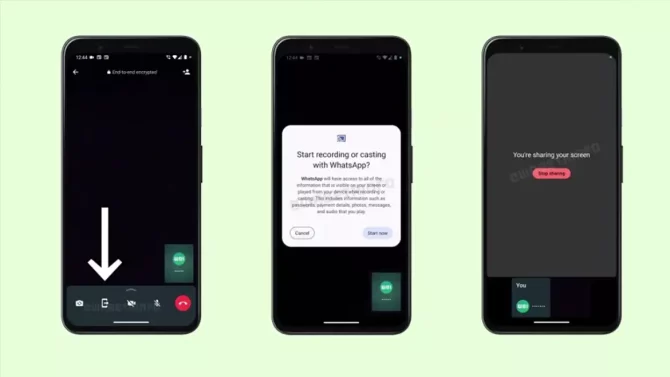
WhatsApp is currently testing a feature called Screen Share for video calls on Android. This new addition, found in the latest WhatsApp beta app version 2.23.11.19, presents a button during video calls that allow users to share their screen with others. It is important to note that screen sharing can potentially expose sensitive information, including passwords, payment details, photos, messages, and audio content. While the privacy implications of this feature need further clarification, it is worth mentioning that WhatsApp already employs end-to-end encryption for all its communications, such as messages, calls, and videos. Presumably, this same level of security will extend to screen sharing when it becomes widely available.
How to activate the WhatsApp Screen Share Feature for Video Calls:
To activate the screen sharing feature, users need to tap the designated Screen Share icon located at the bottom of the app interface, alongside the camera, video, and microphone buttons. Upon first use, a pop-up notification will inform the user that their screen is being shared, recorded, and displayed to the recipients. Notably, users can discontinue sharing at any time by tapping the same Screen Share button. This functionality aligns with similar features found in other video conferencing applications like Zoom, Google Meet, and Microsoft Teams, which gained popularity during the pandemic.
WhatsApp’s continuous efforts to enhance its service and compete with other messaging platforms are commendable. Recent updates have included the ability to edit sent messages and convenient one-tap access to the settings menu. Regarding the redesigned settings menu, the new version, showcased in screenshots, incorporates three shortcut icons for Profile, Privacy, and Contacts, along with an additional shortcut for Starred messages. While this functionality has been available for iOS users for some time, it is now being introduced to Android users as well.





