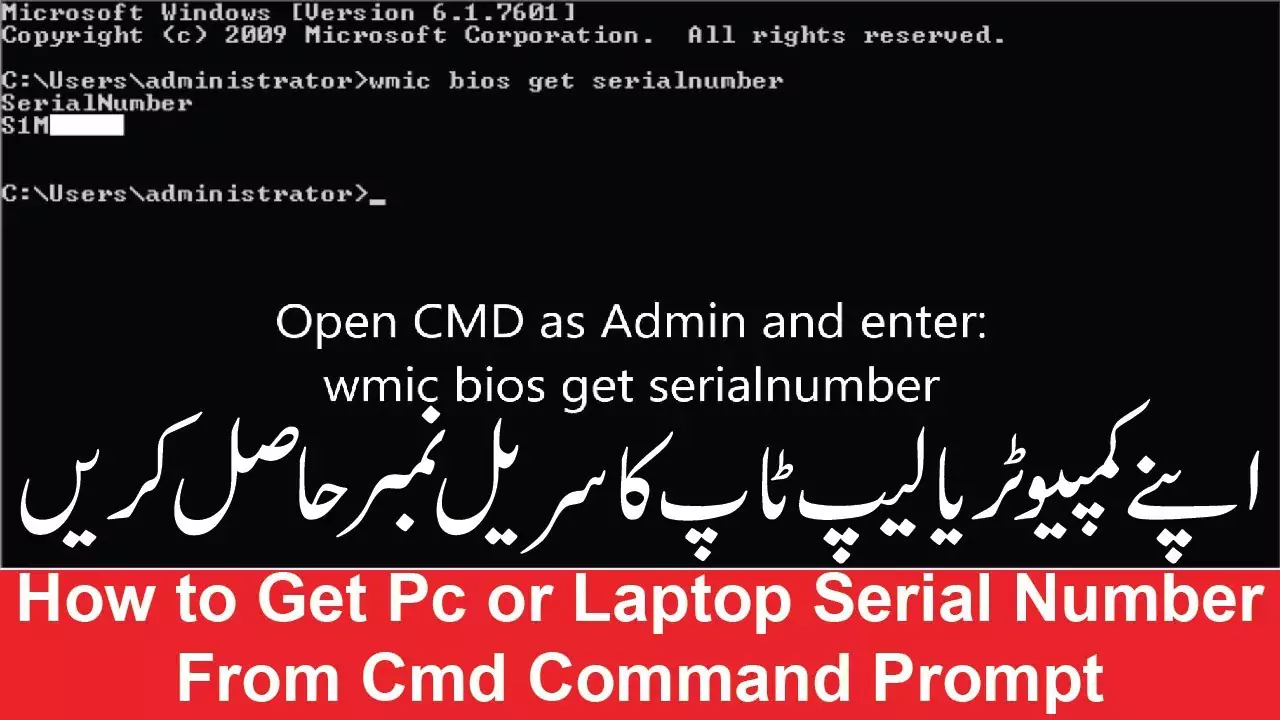How to Get Pc or Laptop Serial Number From Cmd Command Prompt
Getting the serial number of your PC or laptop is an essential task, especially when you need to perform maintenance, warranty claims, or software licensing. One of the easiest ways to obtain this information is through the Command Prompt, a tool built into the Windows operating system that allows you to interact with the system through text commands.
To access the Command Prompt, press the Windows key + R to open the Run dialog box, type “cmd” and press Enter. This will open the Command Prompt window, where you can enter the commands to retrieve the serial number.
The first method to get the serial number of your PC or laptop from the Command Prompt is by using the “wmic bios get serialnumber” command. This command queries the system’s BIOS to retrieve the serial number, which is a unique identifier that is usually printed on a label or etched into the device’s chassis.
To use this command, simply type “wmic bios get serialnumber” and press Enter. The Command Prompt will display the serial number of your PC or laptop.
Another method to get the serial number is by using the “wmic csproduct get identifyingnumber” command. This command retrieves the identifying number of the computer system, which may be the same as the serial number, depending on the manufacturer and model.
To use this command, type “wmic csproduct get identifyingnumber” and press Enter. The Command Prompt will display the identifying number, which you can use to determine the serial number of your PC or laptop.
In some cases, the Command Prompt may not be able to retrieve the serial number of your device due to certain restrictions or limitations imposed by the manufacturer or system administrator. If this happens, you can try other methods, such as checking the documentation or contacting the manufacturer’s support team for assistance.
In conclusion, obtaining the serial number of your PC or laptop is a straightforward process that can be done using the Command Prompt. By following the steps outlined above, you can quickly retrieve this information and use it for various purposes, such as troubleshooting, warranty claims, or software licensing.
Watch More: How to Get Pc or Laptop Serial Number From Cmd Command Prompt