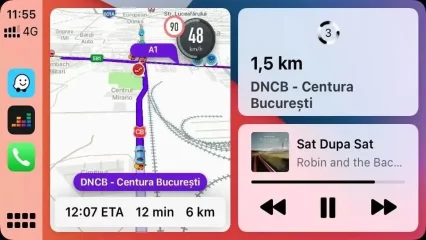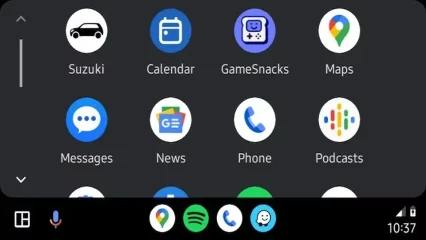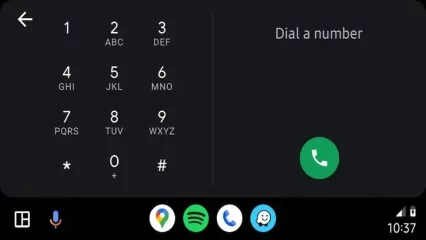Android Auto 9.3: The Ultimate Guide | Download Now
We have exciting news for Android users! Android Auto 9.3 is now available for download, and we have everything you need to know about this latest update. Android Auto has been around since 2015 and has since become one of the most popular car infotainment systems. With Android Auto, users can access their favorite apps, music, and messaging features right from their car’s dashboard.
In this article, we’ll take a deep dive into the latest features of Android Auto 9.3, including its new UI design, improved messaging functionality, and enhanced voice command capabilities. We’ll also cover how to download and install Android Auto 9.3 on your Android device, as well as provide some tips and tricks for getting the most out of this powerful infotainment system.
What’s New in Android Auto 9.3?
Android Auto 9.3 brings with it several new features and improvements that make it even more intuitive and user-friendly. Here are some of the most notable changes:
Redesigned UI
One of the most significant changes in Android Auto 9.3 is its new user interface. The new design is more intuitive and easier to navigate, with larger icons and more prominent text. The home screen has also been updated to include quick access to your favorite apps and a new navigation bar at the bottom of the screen.
Enhanced Messaging
Android Auto 9.3 also introduces improved messaging functionality. Users can now see and respond to messages directly from their car’s dashboard, without having to pick up their phones. The new messaging interface is also more user-friendly, with larger text and easy-to-use buttons for composing and sending messages.
Improved Voice Commands
Android Auto 9.3 also includes enhanced voice command capabilities, making it easier to control your infotainment system while keeping your eyes on the road. Users can now use voice commands to access their favorite apps, make phone calls, and send messages, among other things.
How to Download and Install Android Auto 9.3
To download and install Android Auto 9.3, follow these simple steps:
- Open the Google Play Store on your Android device.
- Search for “Android Auto” and select the first result.
- Tap the “Update” button to download and install the latest version.
Once you’ve installed Android Auto 9.3, you’ll need to connect your Android device to your car’s infotainment system using a USB cable or Bluetooth. Once connected, Android Auto will automatically launch, giving you access to all of its great features.
Tips and Tricks for Getting the Most Out of Android Auto 9.3
Here are some tips and tricks for getting the most out of Android Auto 9.3:
- Customize your home screen by adding your favorite apps and shortcuts.
- Use voice commands to access your favorite features without taking your hands off the wheel.
- Try out the new messaging functionality by composing and sending messages without picking up your phone.
- Use Android Auto to access your favorite music and podcasts while on the go.
- Connect your Android device to your car’s infotainment system using a USB cable for the best performance.
Conclusion
Android Auto 9.3 is an exciting update that brings with it several new features and improvements. Its new UI design, enhanced messaging functionality, and improved voice command capabilities make it one of the most user-friendly car infotainment systems available. By following our tips and tricks, you can get the most out of this powerful tool and make your driving experience safer and more enjoyable. Try it out today and see for yourself!
graph LR
A(Android Auto 9.3) –> B[Redesigned UI]
A –> C[Enhanced Messaging]
A –> D[Improved Voice Commands]
B –> E(Larger Icons)
B –> F(Navigation Bar)
C –> G(Send/Receive Messages)
C –> H(User-friendly Interface)
D –> I(Control Infotainment System)
As you can see, Android Auto 9.3 is a powerful and intuitive tool that can enhance your driving experience. With its new UI design, improved messaging functionality, and enhanced voice command capabilities, it’s never been easier to stay connected while on the go. So why not give it a try today and see for yourself how Android Auto 9.3 can make your life easier and more enjoyable?