7 Apps That Take Advantage Of iOS 17’s New Incredible Features

Apple iOS 17 release brought some exciting new features, including home screen widgets for your Standby screens and favorite apps you can view while your iPhone is charging.
iOS 17’s new StandBy Mode, and home screen widgets are pretty awesome.
Depending on the type of app, it may have both StandBy screens and home screen widgets, or it may only have one of the two. While not every program should have a StandBy screen, most apps should have one or two widgets to pick from.
We’ve compiled a list of 7 applications that now provide excellent home screen widgets, a cool StandBy screen, or both.
-
Focused Work

Check out the Focused Work app if you’re trying to avoid distractions and complete tasks on time. You can quickly control your timings using its new iOS 17 widgets to stay on track. For the most perfect, such distraction-free work, use Focused Work’s StandBy timer.
-
Dark Noise

The Dark Noise app includes over 50 sounds, making it simple to choose the ideal background noise for studying, relaxing, or falling asleep at night. You may instantly switch between your favorite sounds on your home screen and start sounds from your lock screen by using widgets designed for iOS 17.
-
Crouton: Cooking Companion
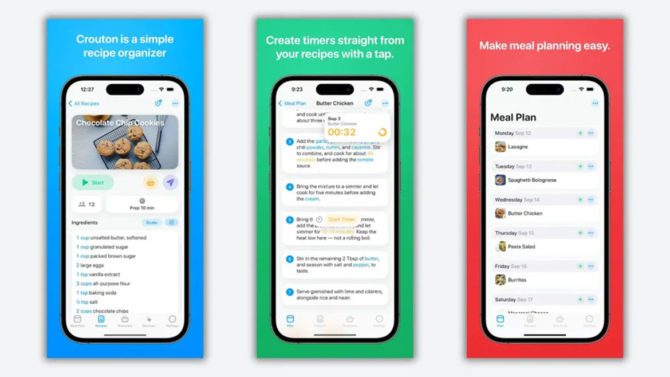
Crouton: Cooking Companion is an excellent tool for organizing your existing recipes and making meal planning simple. With the iOS 17 upgrade, you can view your meal plan as a widget on the home screen and navigate through recipe stages and timings on the lock screen.
-
Peak: Fitness Widgets
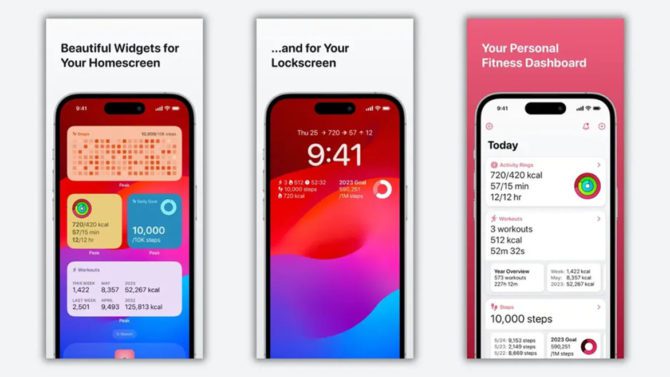
Peak’s updated fitness widgets for iOS 17 will have you feeling better than ever. From your home screen, you can see your steps, calories burnt, exercise data, and more. You may refresh a widget by just pressing it without opening the app.
Furthermore, all Peak widgets now support StandBy, allowing you to view your most relevant information while your phone is charging.
-
Countdown – Pretty Progress
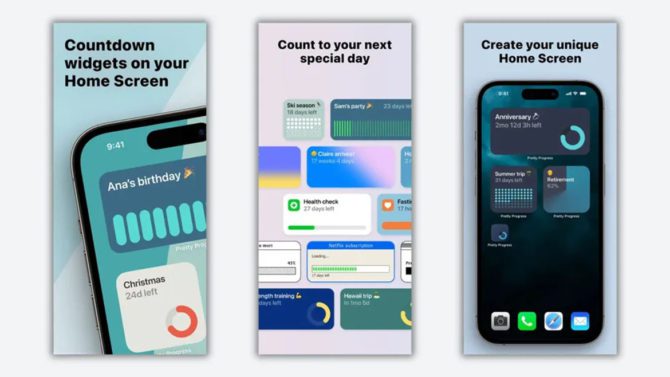
The Countdown app makes it simple to count down to a special occasion, an approaching holiday, or an important appointment. Its new widgets for iOS 17 look great on your home screen, and you can personalize the colors of any widget theme you pick.
-
Water Tracker: WaterMinder

Drinking enough water every day might be difficult because it’s easy to forget you need to drink water or lose track of how much you’ve already consumed. The updated widgets for iOS 17 of the WaterMinder software allow you to see your water intake at a glance from your home screen. Throughout the day, you’ll be prompted to track your water consumption, drink more, and accomplish your target.
7. Sleep Tracker – Rise
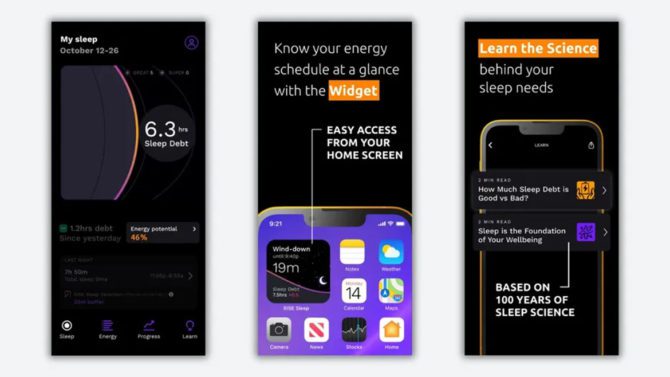
Rise’s Sleep Tracker employs science to optimize your sleeping patterns and help you be more productive during the day. You’ll be reminded of your energy routine throughout the day if you see its useful widget on your iOS 17 home screen. You’ll know when it’s time to wind down at the end of the day to ensure you get enough rest.
If you already have any of these apps installed, make sure you’ve upgraded to iOS 17 and that the app has been updated to make use of the new capabilities. Check out these other amazing iOS 17 features to ensure you’re getting the most out of your new operating system.
Stay Updated about the latest technological developments and reviews by following TechTalk, and connect with us on Twitter, Facebook, Google News, and Instagram. For our newest video content, subscribe to our YouTube channel.





