WhatsApp’s Latest Update: Group Chat Filters in Version 2.23.19.7

WhatsApp, the messaging app owned by Meta, is constantly evolving with recent updates that focus on improving user interface and adding long-awaited features. The latest update, version 2.23.19.7, which is available through the Google Play Beta Program, introduces an exciting new feature: chat filters.
Improved Chat Management with Filters
According to WABetaInfo, this new feature is designed to give users more control over their conversations, making it easier to manage and prioritize messages. While it’s still in development, the latest beta update provides a sneak peek at some significant improvements.
The new filter allows users to create a list of their group chats while excluding individual conversations. To make things clearer, the “Personal” filter has been renamed to “Contacts” to include only one-on-one chats. Importantly, the “Business” filter has been removed in this update.
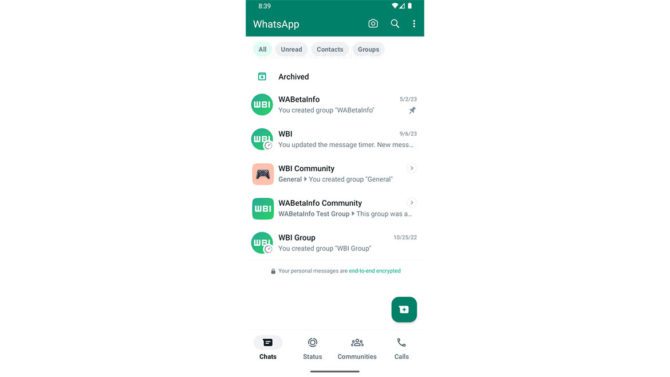
Now, there’s a dedicated “Groups” tab filter, which is a welcome change. It acknowledges users’ requests for an easier way to manage and organize group chats within the app. Many people belong to multiple groups, whether for work, family, friends, or hobbies, and this filter promises quicker access and better organization.
Currently, this feature is available to a limited group of WhatsApp beta testers but is expected to roll out to a wider audience soon after further refinement.
In addition to chat filters, WhatsApp is actively working on other features like email verification and the ability to hide IP addresses during calls. Furthermore, users can now respond to WhatsApp status updates using avatars in the latest beta version, adding more functionality to the app.
Stay Updated about the latest technological developments and reviews by following TechTalk, and connect with us on Twitter, Facebook, Google News, and Instagram. For our newest video content, subscribe to our YouTube channel.
Read more: YouTube’s Glowing Subscribe Button: A Visual Enhancement





