
WhatsApp Web Version Updates: New Chat Share Sheet and Redesigned Emoji Panel
WhatsApp introduces two novel modifications to its web version, as reported by WaBetaInfo. The first alteration encompasses a fresh chat share sheet, while the second involves a revamped emoji panel, catering specifically to web users.
According to the aforementioned website that tracks application updates, these two features are presently accessible to select beta testers and are expected to be gradually rolled out to a wider user base in the upcoming days.
In addition to its desktop counterparts for Windows and macOS, WhatsApp consistently strives to enhance the user experience of its web version. Continuously developing innovative functionalities remains a key focus for the popular instant messaging application.
Notably, the chat share sheet has undergone a comprehensive transformation, now featuring a more streamlined design, with each icon being appropriately labeled.
Furthermore, the emoji panel has undergone a significant redesign. Previously occupying the entirety of the lower screen section, the latest update showcases a separate display, occupying a smaller area, accompanied by distinct tabs for stickers and GIFs.
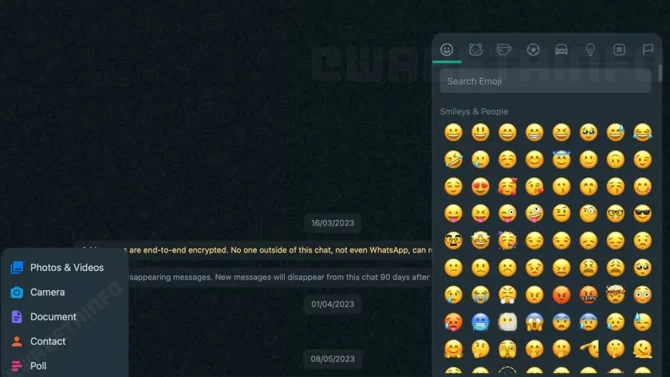
WhatsApp has diligently prioritized enhancing the user experience by overhauling the interface across various platforms.
Moving on to the Windows native app updates, previous iterations have introduced two notable enhancements. The first, known as keep messages, enables users to prevent messages from automatically disappearing. This feature, already available on mobile apps and the Desktop Electron version of WhatsApp, has also been extended to Windows users.
When utilizing the keep option within the message menu, users can ensure that selected messages persist instead of vanishing over time. These retained messages are conveniently listed within the chat info screen, as elucidated by WaBetaInfo. It is important to note that users maintain full control over the visibility of these messages. Conversely, those who prefer messages to disappear can utilize the upkeep option accordingly.
Additionally, a new update introduces a dedicated button for swiftly conveying reactions. A redesigned menu now incorporates a reactions bar, thereby enhancing the overall user interface.
In conclusion, WhatsApp remains committed to refining its web version by introducing new features and improving existing functionalities, catering to the diverse needs of its user base.





