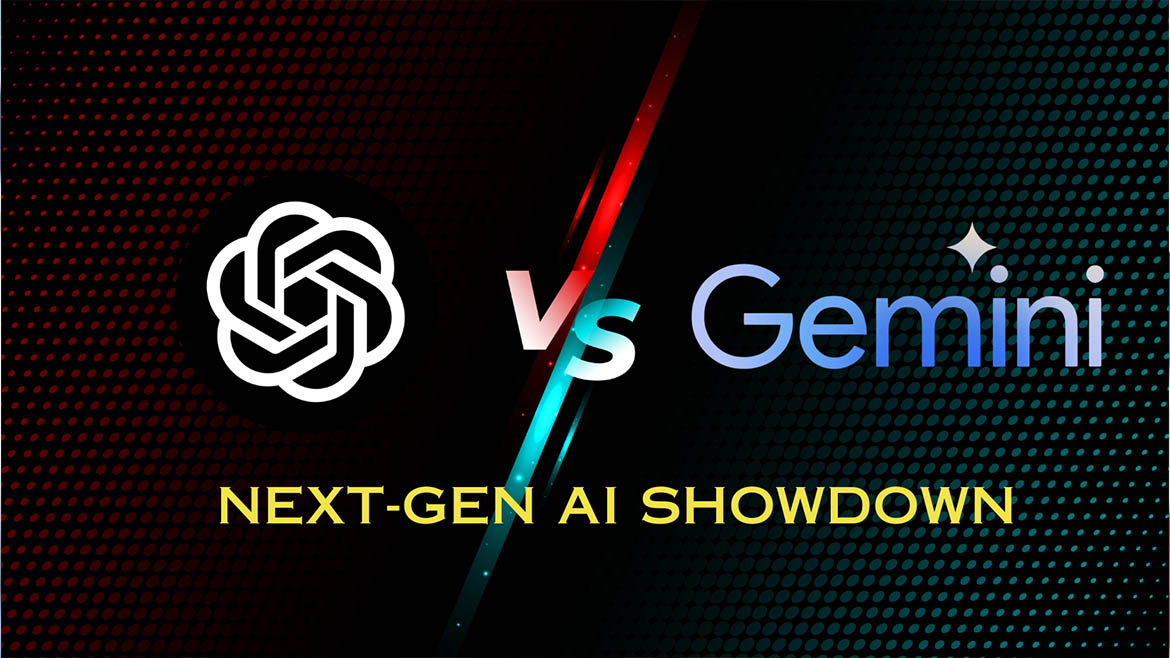A Comprehensive Guide on Using Two WhatsApp Accounts on Your iPhone
The most popular instant messaging programme in India is WhatsApp, which is well-known for being widely used and easily accessible on a variety of devices. Having to handle numerous WhatsApp accounts has become commonplace due to the widespread use of dual SIM handsets. iPhone users are subject to limitations because of Apple’s policies, whereas Android users are free to use third-party programmes or clone apps. It is imperative that users who want to use two WhatsApp accounts on their iPhones get past these obstacles.
Overcoming WhatsApp’s Challenge on iPhone
Features like Dual Apps and third-party apps like Parallel Space, which allow users to run two instances of the same software, are helpful to Android users. Regretfully, cloning third-party apps and built-in functionality are not available to iPhone users. There are workable workarounds for iPhone users who want to use two WhatsApp accounts in spite of these difficulties.
How to Use Two iPhone WhatsApp Accounts:
1. WhatsApp Business: A Specialised Approach
WhatsApp Business provides a simple solution for iPhone users looking for a separate WhatsApp account, particularly for business purposes. Take these actions:
1. Open the App Store on your Apple iPhone.
2. Go to the App Store and search for WhatsApp Business.
3. Tap the Get icon to install it on your iPhone.
4. After the software has been installed, open it and select Agree & Continue.
5. A new window will open with two alternatives for you to choose from. Go with the second choice. Using the first option, you might use your existing WhatsApp account as a Business account. You can use a different phone number to register a new WhatsApp Business account by selecting the second option.
6. Enter the phone number that you want to use to access your second WhatsApp account.
7. To confirm the number, enter the OTP you received on the given phone number.
8. Type in your name and select not a business.
9. Press the completed button.
Using dual WhatsApp on your iPhone is now simple.
2. WhatsApp++: A Different Method
You can simultaneously use two WhatsApp accounts on your iPhone by using a certain third-party software. Please be aware that this software cannot be found in the standard software Store. If you truly need another account, you have the option to use this method even if it’s not advised.
With its new features, WhatsApp++ is an app that will improve your WhatsApp experience. Although it functions like the official WhatsApp app, it is not. This app lets you create a second account. Recall that it’s often safer to rely solely on App Store apps. If you have no other options, only use these alternative apps.
Install WhatsApp++ after finding a trustworthy source.
2. Open the WhatsApp app and create a second account.
WhatsApp Challenges for iPhone
It is possible to manage two WhatsApp accounts on one iPhone even with Apple’s limitations. This tutorial streamlines the procedure by providing users with doable steps to improve flexibility and manage many accounts with ease. These simple solutions enable iPhone owners to get the most out of their smartphones as communication needs change in the digital era. It is now possible to unlock two WhatsApp accounts on an iPhone, whether for personal or professional use. Users may effectively handle restrictions and take advantage of having two WhatsApp accounts on their iPhones with WhatsApp Business and WhatsApp++.
Stay Updated about the latest technological developments and reviews by following TechTalk, and connect with us on Twitter, Facebook, Google News, and Instagram. For our newest video content, subscribe to our YouTube channel.
Read More: Google’s Gemini Outperforms ChatGPT in Latest AI Showdown