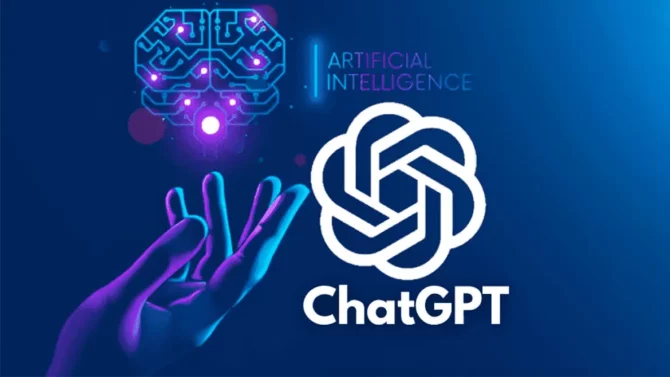ChatGPT: Two New Features That Will Change Everything
ChatGPT is a large language model chatbot developed by OpenAI. It is trained on a massive dataset of text and code and can generate text, translate languages, write different kinds of creative content, and answer your questions in an informative way.
In May 2023, OpenAI announced two major new features for ChatGPT: access to the internet, and plug-ins.
Access to the internet
With access to the internet, ChatGPT can now answer questions about recent topics and events. For example, if you ask ChatGPT “What is the latest news on the war in Ukraine?”, it will be able to provide you with a summary of the latest developments.
This is a major improvement over previous versions of ChatGPT, which were limited to answering questions about topics that were already known to the model. With access to the internet, ChatGPT can now learn about new topics as they happen, and provide users with up-to-date information.
Plug-ins
Plug-ins are a new way for ChatGPT to connect to third-party services and access their data. For example, there is a plug-in that allows ChatGPT to access the Google Maps API. This means that ChatGPT can now provide users with directions and maps, as well as information about businesses and attractions.
There are also plug-ins that allow ChatGPT to access other types of data, such as stock market data, weather data, and scientific data. This means that ChatGPT can now provide users with a wide range of information, beyond just text.
The new features for ChatGPT are a major step forward for the chatbot. They make ChatGPT more powerful, more informative, and more useful. These features are likely to revolutionize the way that people use AI chatbots.
Conclusion
The new features for ChatGPT are a major step forward for the chatbot. They make ChatGPT more powerful, more informative, and more useful. These features are likely to revolutionize the way that people use AI chatbots.
Read More: How to Remove Video Background Using AI | Best Free AI Video Background Remover