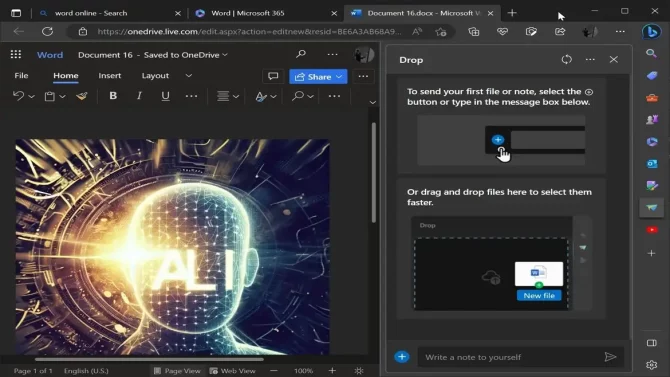
Microsoft Edge Introduces AI Image Generator for Enhanced Creativity
Microsoft Edge, the browser from Microsoft, now features an AI image generator that can produce images using the latest DALL∙E models from OpenAI. This makes it the first and only browser to integrate such a feature. The new feature, called Image Creator, is available to desktop users worldwide. It helps users create visuals for social media posts, presentations, or any other purpose without leaving the browser.
Accessing Image Creator: Steps to Create Images:
To use Image Creator, users need to navigate to the sidebar on the right side of the browser, tap the Image Creator icon, enter a prompt, and select from four different image options. The images can then be downloaded or uploaded to any platform. Microsoft aims to make exciting innovations available to users worldwide to increase their productivity and creativity online.
New Features in Microsoft Browser:
This month, Microsoft has added several new features to the browser, including Drop, which lets users share files and notes across devices with a simple drag-and-drop gesture. Another new feature, Edit Image, allows users to crop, rotate, adjust brightness and contrast, and apply filters to images directly in the browser without additional software.
Efficiency Mode: Improved performance and energy consumption:
Efficiency Mode is yet another feature launched by Microsoft. It optimizes the browser’s performance and reduces energy consumption by limiting background activity and suspending inactive tabs. Microsoft strives to develop features that help users make the most of their time online. The browser also offers classic features like Collections and Vertical Tabs to help users stay organized and productive online.
Microsoft integrates AI image generator:
Microsoft has integrated Image Creator, the AI image generator, into its Edge browser. The latest DALL∙E models from OpenAI power this feature. Users can create images that do not yet exist without leaving the browser. Image Creator is available to desktop users worldwide, enabling them to find precise visuals for social media posts, presentations, or other purposes.
To use Image Creator, users have to navigate to the browser’s right-hand sidebar, tap the Image Creator icon, enter a prompt, and select from four different image options. The images can then be downloaded or uploaded to any platform. Microsoft aims to provide innovative features to users worldwide to increase their productivity and creativity online.
This month, Microsoft introduced several new features to the browser. Droplets users share files and notes across devices with a simple drag-and-drop gesture. Edit Image enables users to crop, rotate, adjust brightness and contrast, and apply filters to images directly in the browser without additional software.
Efficiency Mode is another new feature that optimizes the browser’s performance and reduces energy consumption by limiting background activity and suspending inactive tabs. Microsoft strives to create features that enhance users’ online experience. The browser also has classic features like Collections and Vertical Tabs to help users stay organized and productive online.




